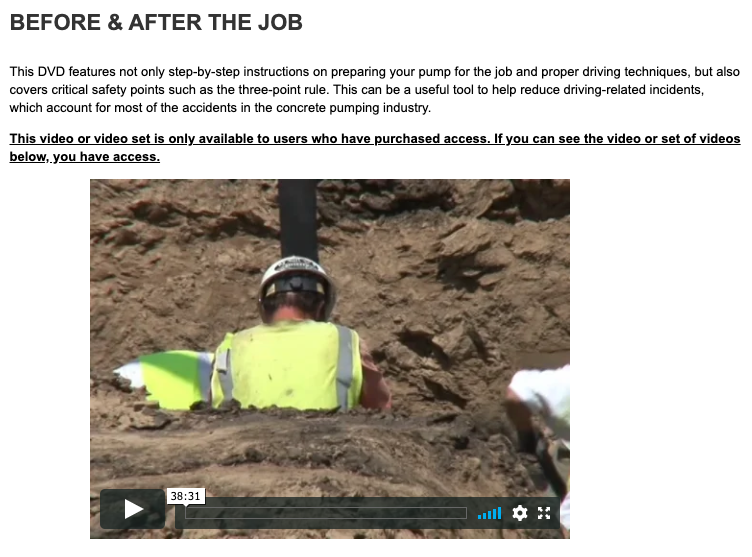Online Video Help
When purchasing access to an online video, you will see the video page that you are purchasing access to located in the area below the product image and description -- where it says "Content included with this product."
See screenshot below:
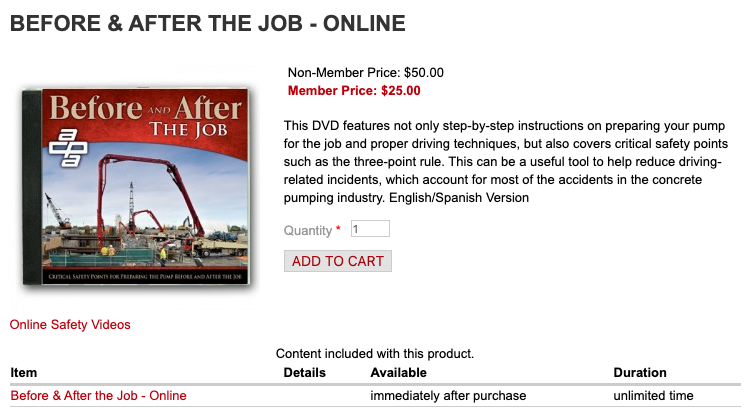
To access the video after purchasing the product, you'll click on the link in the "Item" column -- in this case, "Before & After the Job - Online" is the link.
If access has been purchased and applied correctly, when you arrive at that video page, you will have access to the embedded video.
See screenshot below: